Wednesday, January 11, 2017
Export Contacts from Outlook 2003 2007 and Outlook Express
Export Contacts from Outlook 2003 2007 and Outlook Express
Want to learn how to export contacts from Outlook? I work at an office where there are three versions of Office installed on employee computers: Office 2007, Office 2003, and Office 2000! And when people switch computers, I usually end up having to export their email and their contacts to a different computer, which has a different version of Office installed.
And if you create multiple contact folders in Outlook, then you have to export each one of those individually. I’ll show you how to export contacts in these different versions of Outlook.
How to export contacts from Outlook 2003, 2007
Let’s start with the latest and greatest version of Outlook, 2007! Note that the same procedure works for Outlook 2003. First open Outloo and then go to File and then Import and Export.

From the list, choose Export to a file and then click Next.

From the list, choose Person Folder file (.pst). I prefer to export it out as a PST file so that it can easily be imported into another Outlook, even of a different version.
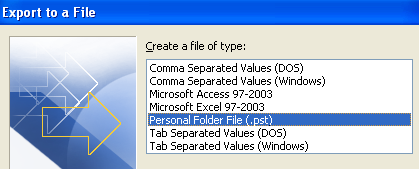
Now you’ll get a list of all of your folders, including the Inbox, Calendar, RSS feeds, etc. Click on Contactssince we want to export Outlook contacts only. If you have created other contact folders inside the main contact folder, be sure to check off the Include subfolders box.

Click Next and then choose the location for your backup file. Make sure to browse to some other location as Microsoft defaults to a hidden folder. Click Finish and you’re done!
How to export contacts from Outlook Express
Outlook Express is slightly different, but pretty simple also. First, open Outlook Express and then go toFile, choose Export, and then choose Address Book.
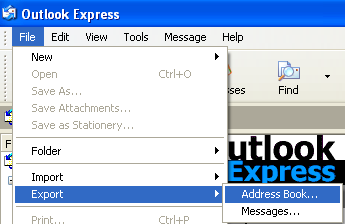
Click on Text File (Comma Separated Values) and then click Export.

Click Browse to specify a location to save the file or type it in manually.
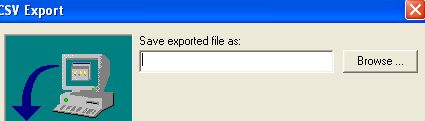
Click Next and then choose all of the fields that you want to export for each contact, i.e. First name, Email address, Street, Company, Phone, etc.

Click Finish and you’re done! In another post, I’ll write about how you can export contacts from Yahoo or Google GMail. Enjoy!
Available link for download