Monday, February 13, 2017
Disable Security Messages And Other System Tray Notifications In Windows 7
Disable Security Messages And Other System Tray Notifications In Windows 7
Disable Security Messages And Other System Tray Notifications In Windows 7
You can see security alerts when you set Firewall disabled in Windows XP and Windows Vista, and need to restart computer. Automatic Updates turned off etc. It is very irritating to see such message every time, especially when you have intentionally turned off the security features and are already aware of it’s implications.Windows 7, thankfully, has a new feature called Action Center which gives you more control as to what messages and notifications you like to see in the system tray.
Steps to Turn Off Windows Alerts And Notifications In Windows 7 Taskbar
1. Go to Control Panel –> System and Security –> Action Center.
2. Click Change Action Center settings in the left side panel.
3. You will find notifications under two sections: Security messages and Maintenance messages. Uncheck all those messages that you want to turn off.
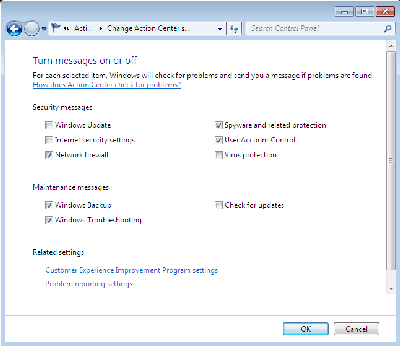
The Security messages include Windows Update, Internet security settings, Spyware and related protection, Network firewall, User Account Control and Virus protection.
The Maintenance messages include Windows Backup, Check for updates and Windows Troubleshooting.
Available link for download