Monday, November 28, 2016
Easy way to get back deleted files from emptied Windows Trash
Easy way to get back deleted files from emptied Windows Trash
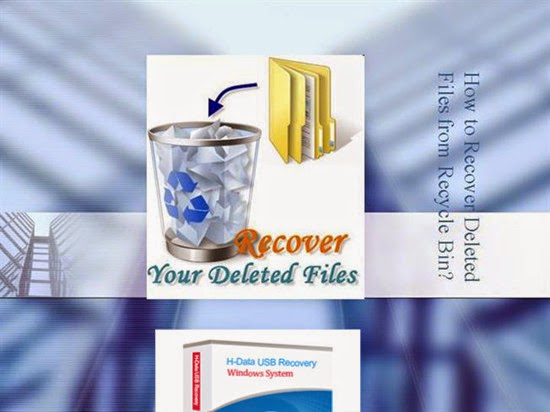
Is it possible to restore the permanently deleted files from Windows Recycle Bin? Here we introduce you easy way to get back deleted files and folders from emptied Windows Trash. you can undelete files from recycle bin or hard disk partition under Windows 8 & 8.1, 7, Vista, XP, Server 2008/2003, and older Windows versions like 2000, NT, ME and 98. 64-bit Windows versions are also supported.
How do I restore deleted files
You can recover deleted files by restoring the deleted files from the Recycle Bin or you may be able to recover deleted files using a file recovery program.Heres the solution you should use to recover deleted files:
Recover Deleted Files From the Recycle Bin
If you havent yet emptied the Recycle Bin, your deleted files will still be located here. You can recover deleted files from the Recycle Bin by simply restoring the files to their original locations.
Recover Deleted Files with file undeleted Program
Is it possible to get back files deleted from Recycle Bin and you have emptied the trash? Usually when you delete a file and then empty your recycle bin, many people think the file is permanently gone. Even the Windows help menu will tell you that "Deleting an item from the Recycle Bin permanently removes it from your computer." But the fact is that its contents will not be immediately destroyed. Windows simply marks the hard drive space as being available for use by changing one character in the file table so that the file entry wont be displayed in My Computer or a commandline DIR command, etc. Thats why you can recover deleted files with a data recovery tool.
The H-Data recovery for deleted files and folders can locate the path of the Windows Recycle Bin automatically. You can keep original file name after recovering(for win8.1/8/7/Vista). But for Windows XP, the file name mayl be changed after recovering.
Download and install H-Data File Recovery software (Not on to your same external drive)
Click here to get Pro Version H-Data Recovery Master
Steps to repaire deleted recycle bin files from Windows Trash
Step 1. Launch H-Data Recovery Wizard and select the file types you want to recover. Then click "Next" button to move to the next step.
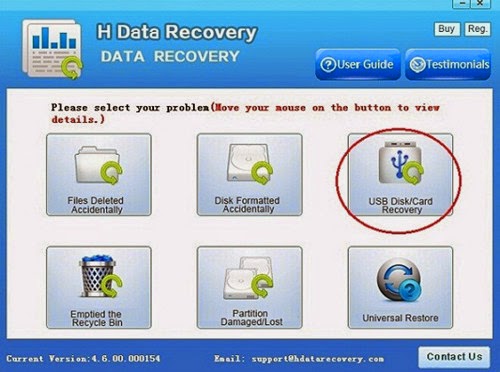
Step 2. Select the disk where you lost your data and click "Scan" button, the software will quickly scan the selected disk to find all your target files. If you lost your partition, select "partition formatted/disapper" to continue the recovery process.
Step 3. After scan, you can preview all the listed recoverable files one by one and select out those you want. Then, click "Recover" button to get them back once. Here you should save all the recovered files on another disk to avoid data overwriting.
View more posts about undeleting files:
How to undelete my files and file folders from external drive
Recover 350 + files and file formats with H-Data File Recovery Master
H-Data Photo Recovery 4.6.00.000154 with enhanced Six Photo Recovery Mode
Amazing Android SD Card Recovery for deleted files, photos and video
Restore deleted photo, image picture files from Samsung Galaxy S6
Samsung Phone Photo Recovery- 3 click to get all deleted picture formats from Galaxy S6
Wise option for recovering deleted files from external hard disk
Available link for download